Counting the total number of achenes provides important information regarding seed set to access the female fitness.
Before you start to count achenes you may want to get adjusted to looking at them. Under the tab “Useful Links” on the echinaceaproject.org/lab page you will find “Developing Your Echinacea Eyes” click on it to get familiar with the different types of achenes you may see. Achenes range from rays to tiny achenes so it’s important to make sure you know what to count( Figure 1).
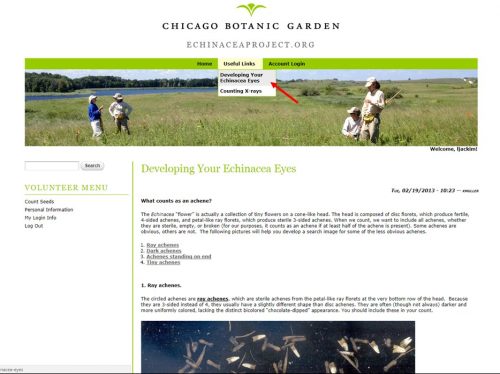
Figure 1. Familiarize yourself with what different achenes look like
The “counters” (people who count achenes) use the scanned image of the achenes to count how many achenes come from a single head. This is done by logging on to the echinaceaproject.org/lab website to access the page to count seeds; a detailed protocol is available in lab. All volunteers and staff will need a username and password for this website to be set up in advance. Once logged on to the website, click the link under the side Menu entitled “Count Seeds” (Figure 2).

Figure 2. Lois (the Achene Queen) has counted 862,912 achenes and counting…
This will then lead you to another screen where you will have information on the progress of the project you are working on as well as the number of seeds you have counted. The example shows our Achene Queen Lois’ stats, she has counted well over 800,000 achenes! Start counting seeds by clicking on the green button aptly titled “Click here to start counting seeds!” (Figure 2). The next page will provide you with a set of questions to answer regarding the head from which you will count seeds. The letno (Letter/Number combination) of the head will be provided and you should open the image in a separate tab. Once you see the image is of good quality you will be shown the envelope that should have the same letno combination (Figure 3).
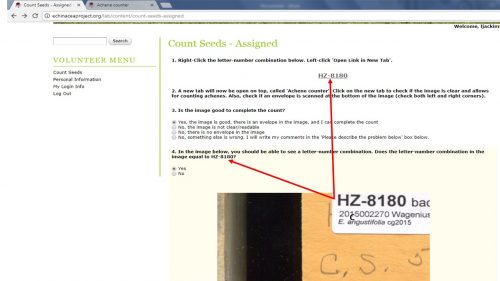
Figure 3. Make sure you are counting achenes from the correct Echinacea head!
At times there is nothing in the image in question four but if the envelope in the scan you opened matches the letno the question asks about then you should mark “yes” they do match (Figure 4).
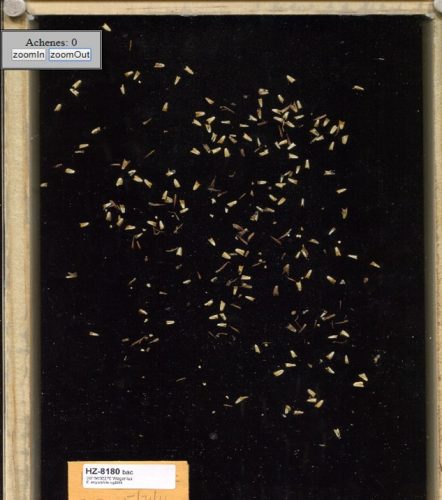
Figure 4. Full image of achenes with the envelope and LetNo in lower left corner
In the tab with the scanned image you will see a floating counter. When you click on an achene you will see a cyan dot appear and the number of dots, i.e. achenes, will be recorded (Figure 5). You can get rid of dots by double clicking on them and the counter will adjust to a new total.

Figure 5. Circled achenes that have been counted. Red arrow points to a cyan dot that the floating counter in upper left corner tracks.
Once you have counted all the achenes the total should be recorded in question five (Figure 6). Once you are done with that head you can submit the information and you will be asked if you want to count another head.
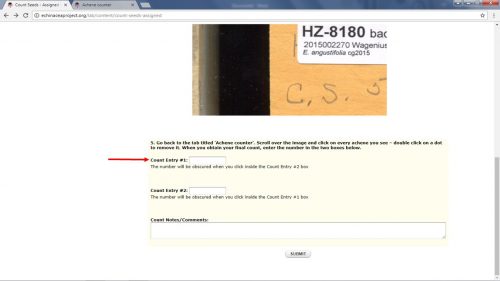
Figure 6. Return to the other tab and fill in the count information
Now you can start counting like the Achene Queen Lois!

Leave a Reply