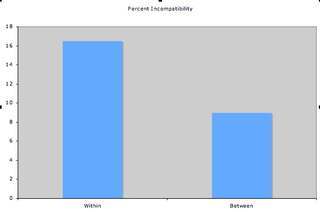Here is a csv file of my compiled compatibility, distance, and phenology of my crosses ready to be put into R.
|
||||
|
All the field work has been completed! Phenology data is in with the last plant having two immature florets left today which means that tomorrow will probably be its last day of flowering. I am hoping to start running stats on the phenology today or tomorrow. Below is a completed excel file with data from crosses and phenology, and a csv file of just the final phenology data that will be used for stats. I will keep posting the results from the analysis. There are only two plants from Steven’s Approach left in the Common Garden that have yet to finish flowering! I have the rest of the start and end dates of all other flowering plants attached to the csv file below. Ian There have been some small details to fix on my data that I posted yesterday so I have attached a new and improved csv file below. I also ran the chi-square again today removing one cross that was not securely an incompatible cross. When removing this point the results for higher incompatibility within remnant crosses became more significant (X2 = 4.33, df = 1, P = 0.038). My methods for assessing whether there was compatibility between two plants was to collect pollen from a randomly selected paternal plant and then introducing that pollen on five styles of a randomly selected maternal plant. The styles on the maternal plant were marked by painting the bracts behind the styles a unique color and noting the direction the styles were facing on the head. After introducing pollen, styles were given 24 hours to experience shriveling before assessment. A shriveled style was indicative of a compatible cross while a persistent style signaled incompatibility. The plant that I removed for the second chi-square showed 3 persistent styles and 2 shriveled styles when assessed. I was unable to do the cross again given that the plant ended flowering quite early on, and given that it showed only 60% assurance of incompatibility I decided to reject the cross from the statistical analysis. My original sample size was 30 plants found in the common garden that were progeny from Steven’s Approach, East Riley and Nessman. There were no biparental inbred plants included in the sample. However, towards the end of the crosses one of the plants from Steven’s Approach died before it could receive pollen so I randomly selected a new plant in order to finish the crosses. If I remove the crosses done on the later selected plant the chi-square analysis of the compatibility for between and within remnant crosses becomes slightly less significant (X2 = 3.80, df = 1, P = 0.051). I have also attached my original data sheets from style assessment as a pdf. After a couple of weeks of work 278 crosses in the common garden have been completed. Attached is a csv file containing the data collected. I have yet to finish collecting dates of the end of phenology for some of the plants so once all flowering is done I will post the remaining data. I ran a chi-square on the between and within crosses for compatibility and came up with a nearly significant result (X2 = 3.62, df = 1, P = 0.057). Below is a graph representing the difference in compatibility for between and within remnant crosses. As expected, there was higher incompatibility for within remnant crosses than for between remnant crosses. I will continue to post statistical results along with project photos and methods. Please feel free to question or comment. Hi! Hi all, 1) Install the drivers for the LaserJet 2300L. I used the PCL6 driver and it seemed to work fine. The application should now be fairly straightforward. At some point you will be asked it you wish to share the printer, select no. You may also print a test copy to make sure that you are connected to the printer. Let me know if you have questions. |
||||
|
© 2025 The Echinacea Project - All Rights Reserved - Log in Powered by WordPress & Atahualpa |
||||